Home
/
تعليم
/
فيديوهات تعليمية
/
How to make a application to test Passord Strength,كيف تصنع برنامج فحص قوة الباسوورد
How to make a application to test Passord Strength,كيف تصنع برنامج فحص قوة الباسوورد
بسم الله آلرحمن آلرحيم
آلسلام عليكُم ورحمةُ آلله وبركآتهُ
وَهُو [ شَرح برنَآمج كشِف قُوة آلبآسووردآت بطرِيقة مُتطوِر ] !
آلشَرِح :
وَهُو [ شَرح برنَآمج كشِف قُوة آلبآسووردآت بطرِيقة مُتطوِر ] !
آلشَرِح :
آلآكوآد ، كُود آلتِكستْ :
كود Visual Basic
1
| Label1.Caption = PWMeter(Text2.Text) |
كُود آلمُودل :
كود Visual Basic
1
2
3
4
5
6
7
8
9
10
11
12
13
14
15
16
17
18
19
20
21
22
23
24
25
26
27
28
29
30
31
32
33
34
35
36
37
38
39
40
41
42
43
44
45
46
47
48
49
50
51
52
53
54
55
56
57
58
59
60
61
62
63
64
65
66
67
68
69
70
71
72
73
74
75
76
77
78
79
80
81
82
83
84
85
86
87
88
89
90
91
92
93
94
95
96
97
98
99
100
101
102
103
104
105
| ' Coder name : Mouhammed ajel' Company name : Dev-PoinT' Gr33tz to : All my friendsPublic Function PWMeter(pw As String) As StringDim score As Integerscore = score + Len(pw) * 4score = score - chkRepetition(1, pw) '(1 char repetition)score = score - chkRepetition(2, pw) '(2 char repetition)score = score - chkRepetition(3, pw) '(3 char repetition)score = score - chkRepetition(4, pw) '(4 char repetition)Dim IsNumber As BooleanDim IsChar As BooleanDim IsUpper As BooleanDim IsLower As BooleanDim IsSymbol As BooleanDim CountNumber As LongDim CountChar As LongDim CountUpper As LongDim CountLower As LongDim CountSymbol As LongCountNumber = 0CountChar = 0CountUpper = 0CountLower = 0CountSymbol = 0For i = 1 To Len(pw) IsNumber = False IsChar = False IsUpper = False IsSymbol = False IsLower = False IsSymbol = False If Asc(Mid$(pw, i, 1)) >= 48 And Asc(Mid$(pw, i, 1)) <= 57 Then IsNumber = True CountNumber = CountNumber + 1 End If If Asc(Mid$(pw, i, 1)) >= 97 And Asc(Mid$(pw, i, 1)) <= 122 Then IsLower = True CountLower = CountLower + 1 End If If Asc(Mid$(pw, i, 1)) >= 65 And Asc(Mid$(pw, i, 1)) <= 90 Then IsUpper = True CountUpper = CountUpper + 1 End If If IsLower Or IsUpper Then IsChar = True CountChar = CountChar + 1 End If If Not (IsNumber Or IsChar) Then IsSymbol = True CountSymbol = CountSymbol + 1 End IfNext iIf CountNumber >= 3 Then score = score + 5If CountSymbol >= 2 Then score = score + 5If CountLower > 0 And CountUpper > 0 Then score = score + 10If CountNumber > 0 And CountChar > 0 Then score = score + 15If CountNumber > 0 And CountSymbol > 0 Then score = score + 15If CountChar > 0 And CountSymbol > 0 Then score = score + 15If Len(pw) = CountChar Then score = score - 10If Len(pw) = CountNumber Then score = score - 10If score > 100 Then score = 100Select Case scoreCase Is <= 20 PWMeter = "Very Weak" Form1.Shape2.Width = ("135")Case Is <= 40 PWMeter = "Weak" Form1.Shape2.Width = ("1000")Case Is <= 75 PWMeter = "Good" Form1.Shape2.Width = ("1800")Case Is <= 90 PWMeter = "Strong" Form1.Shape2.Width = ("2400")Case Is > 90 PWMeter = "Very strong" Form1.Shape2.Width = ("3135")End SelectEnd FunctionPrivate Function chkRepetition(pLen As Long, str As String) x = 0 Dim i As Long, j As Long For i = 1 To Len(str) For j = i + 1 To Len(str) If Mid$(str, i, pLen) = Mid$(str, j, pLen) Then x = x + 1 End If Next j Next i chkRepetition = xEnd Function |
لتَحمِِيل آلسُورس كُود :
[ منْ مَركز رفع دِيف بوِينتْ ]
تمّ آلشرح ولله آلحمدُ و آلشكر ، آن شآء الله مآكُون وفقت بشِي
في آمآن الله وحفظِه
How to make a application to test Passord Strength,كيف تصنع برنامج فحص قوة الباسوورد
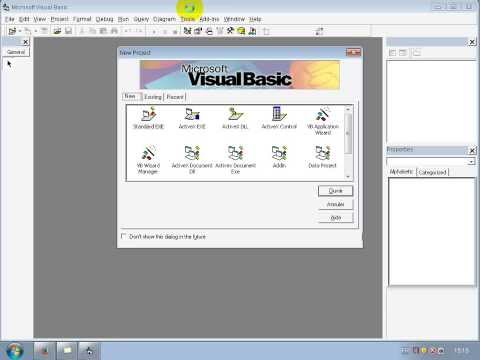 Reviewed by Dr nasr
on
8:44 م
Rating: 5
Reviewed by Dr nasr
on
8:44 م
Rating: 5
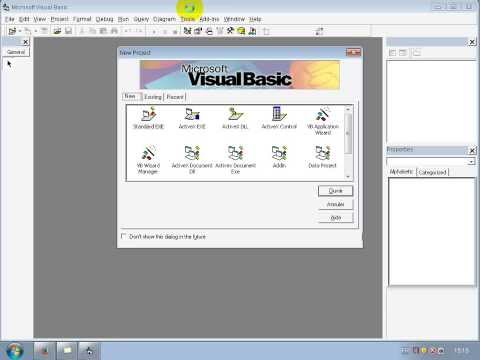 Reviewed by Dr nasr
on
8:44 م
Rating: 5
Reviewed by Dr nasr
on
8:44 م
Rating: 5


ليست هناك تعليقات